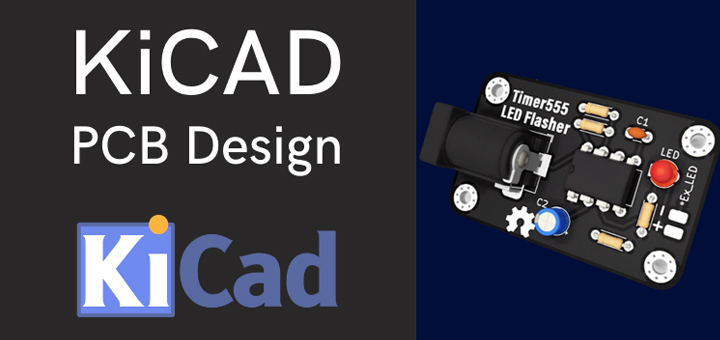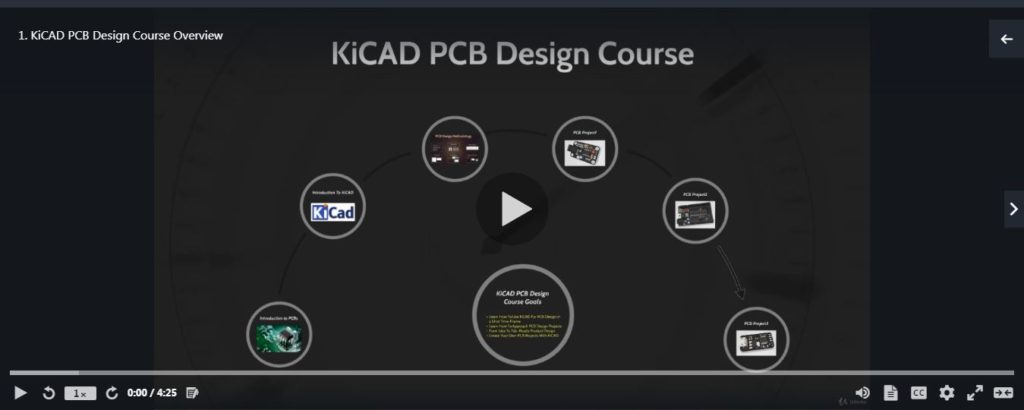Hi everyone!
It’s been so long since the last time I’ve published an article here. I’ve been so busy with too much work and life. Fortunately, I had the time to work on some interesting projects that I’ll be sharing with you in the near future. And will definitely resume the tutorials series for microcontroller programming & STM32.
I’ve been receiving so many questions and requests for making video courses “in English” so that my content becomes more engaging and easier to digest than the article-form. And TBH, this was in my mind for years and I was just waiting for the “Right Time” that turned out to be NEVER! So, I’ve made my decision and started creating the first course until it’s done.
KiCAD PCB Design Course
Today, I’d like to invite you to join my new course “KiCAD PCB Design“. The ultimate goal for this course is to help you learn KiCAD for PCB design and also to teach you a very systematic way in approaching hardware design projects. You can watch the overview video in the first section on Udemy.
Besides being very informative and educative, this course will actually help me get some feedback from you. So that I can create better video content in the future. So, please give it a shot, and don’t forget to give me some feedback.
Course Description
This course will help you to know the basics of KiCAD and how to use it as a tool for PCB design projects. And it’ll also teach you how to formulate a project/product idea and document it in such a way that it becomes easier for you to plan and design each part of the complete system.
And ultimately, help you develop a systematic way to approach PCB hardware design projects. Both as a hobbyist or as an engineering student. This course is Project-Based. You’ll learn KiCAD by doing practical project examples through this course.
Design 3 PCBs & Learn The Essentials of KiCAD
- Simple LED Flasher Board
- PIC18F-Based Development Board
- STM32-Based USB-Powered LED Controller Board
Course’s Contents and Overview
The course starts with an introduction to printed circuit boards (PCB) technology. And then shifts the attention to PCB design CAD software tools and mainly focusing on KiCAD which is the main topic of this course. Then, you’ll get introduced to KiCAD tools for schematic capture and PCB layout editing through a very basic example board.
Afterward, I’ll teach you a very intuitive PCB design methodology to get any project done just in 10 actionable steps. And we’ll be sticking to this methodology for all the project examples we’ll be doing thereafter.
Then, the last 3 sections will be dedicated to the 3 projects for this course. And in each one of them, we’ll be doing:
- HW Req. Statement
- Schematic Design
- Schematic Capture
- ERC Check
- Footprints Assignment
- PCB Layout & Routing
- DRC Check
- Generating Fab.-Ready Output Files (Gerber)
- Generating BOM File
- Generating POS For SMT services
You’ll learn when and how to do each step in detail through this course and three times in 3 different projects. Just to make sure you’ve got a very good understanding and vision for the PCB design workflow.
KiCAD Course Coupon Link
Use this link to get a discount coupon for the course, it’s on SALE right now. For only 10$ Coupon is valid for a couple of days. So, don’t miss out on this!
Click To Join The Course With Discount
[maxbutton id=”1″ url=”https://www.udemy.com/course/kicad-pcb-design/?couponCode=KICAD10DISC” text=”Enroll NOW” linktitle=”” ]
Enjoy The Course!
One Last Thing
Please, SHARE this post on your social media networks (Facebook Groups, Linkedin, etc). This will help me a lot!
I’ve been publishing free tutorials for years with +500k readers and only 2 patrons! That’s why we need to push more things like this so I can sustain what it takes to run this whole thing.
Wanna Get The Course For Free?
After getting some traction with a specific number of enrollments, I’ll be sending free coupon codes for this course to all my email list subscribers. That’s why it’s extremely important to share this post, so we can reach that enrollments threshold ASAP. And I can run the free coupon 3 days promotion. Share this post, and join my email list to get the free coupons in the next week or so.
[maxbutton id=”1″ url=”https://www.udemy.com/course/kicad-pcb-design/?couponCode=KICAD10DISC” text=”Enroll NOW” linktitle=”” ]